Step by Step Guide on How to Shop on ZUBA Online Mall

STEP 1
Find the products you want to buy. Finding products you want to shop on ZUBA is very easy. You can use the Product Search Box or through the Category Menu at the top of the home page.

STEP 2
Click on the product to go to the product page, see more details; descriptions, pictures, reviews, and other product information. If every thing is okay, then select number of units you need and click on “Add to Cart” button. 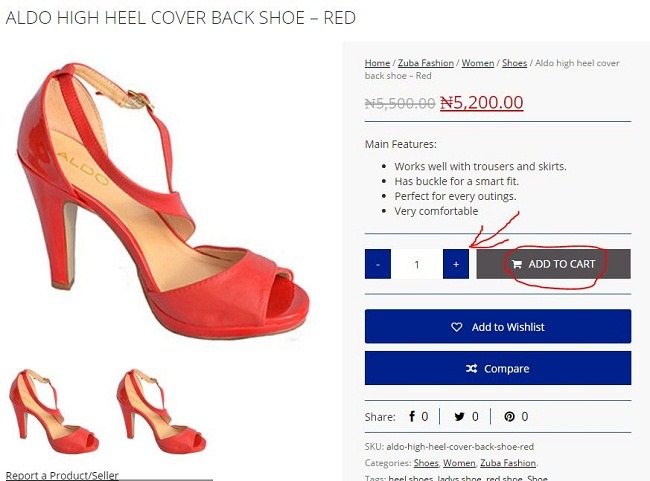
If you want to shop for more products, then go back to step 1 above and then add them to Cart.
STEP 3
Time to Checkout. Click on the “View Cart” button to see all the products you have added to the cart.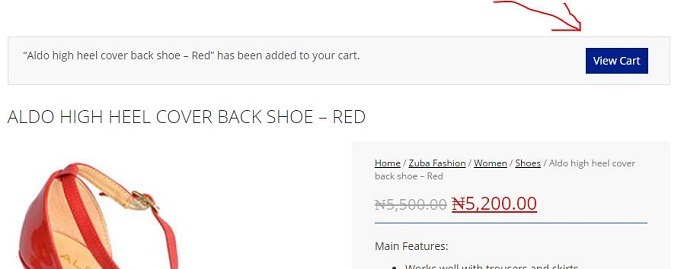
Then click on the “Proceed to Checkout” Button
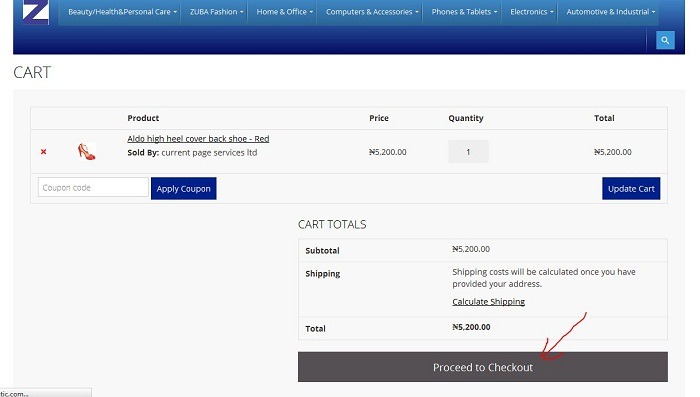
STEP 4
On the Checkout page. Fill in required information in the boxes: Names, Address, Phone number, etc.
Select your payment method: Cash on delivery, Bank transfer, online payment or Virtual wallet.
Then check the “Terms and Conditions” small box.
Finally click on “Place Order” button.
….so easy

Please I need a reply because I want this wholesale on make up and am tired of login logout and is not yielding any fruit please answer.