Here we are. Making money as a Zuba affiliate can be easy when you do it right. We will show you the simple techniques used by successful affiliates to rake in daily Naira into their account. No more wasting time on Social media, this is how you can turn your valuable time into money. Start today!
If you are not yet registered as an affiliate, click here to register
Step 1. Know your affiliate id and your basic affiliate link
You can use it to add to any product link that you want to promote. With your id, the system will be able to track all customers you send to Zuba.com.ng and pay you commission once they purchase.
Login into your affiliate dashboard and click on “Creatives,” you will see affiliate link using your own unique affiliate id. In the picture example below, the affiliate id is 11 and the link is http://zuba.com.ng/?wpam_id=11.
Note: the affiliate extension added to the link /?wpam_id=(your id)
You can copy the affiliate link on your dashboard and start promoting. It will send buyers to Zuba home page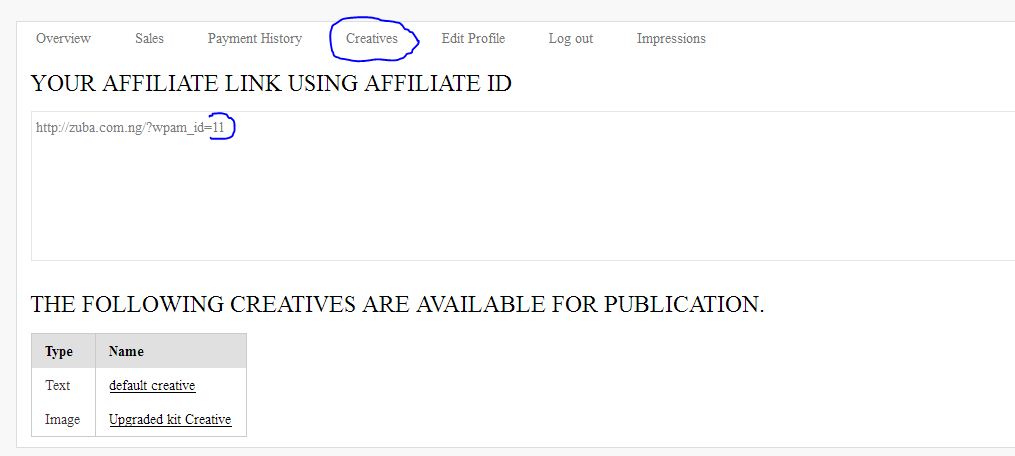
Note: 30 days cookies is enabled for your affiliate link. This means that, if you send customers to our website today, and they eventually made purchase on our website in over 3 weeks later (29 days later), the order will still be counted for you.
Step 2. Generate an Affiliate Product Link
To promote a particular product on Zuba.com.ng, Visit our website and search for the interesting product you want to promote using search box. Then save the product image and copy the product url.
From the diagram below, the product url is http://zuba.com.ng/product/makeup-artist-kit-with-professional-makeup-box/
To promote it, add ?wpam_id=(your id). For example: http://zuba.com.ng/product/makeup-artist-kit-with-professional-makeup-box/?wpam_id=11
For long url, you can use google url shortener
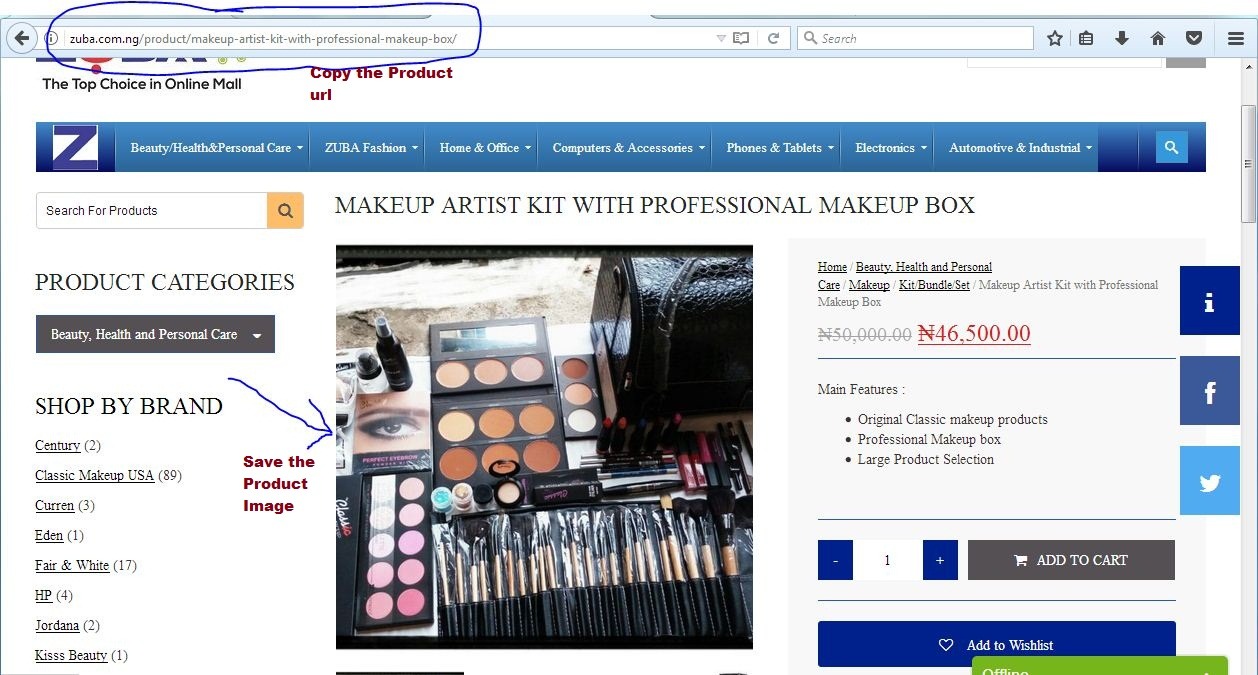
Step 3. Promote with the Affiliate Product Link
Now you have your affiliate product link and product image. Log into your social media (Facebook, Twitter, etc), write a short product description, add the product affiliate link, upload the image and publish.
Repeat the process for other products you are interested in.
Start today, Take actions and see your sales roll in

Awesome blog! Do you have any suggestions for aspiring writers?
I’m planning to start my own site soon but I’m a little lost on everything.
Would you suggest starting with a free platform like WordPress or go for a
paid option? There are so many choices out there that I’m completely overwhelmed ..
Any tips? Many thanks!